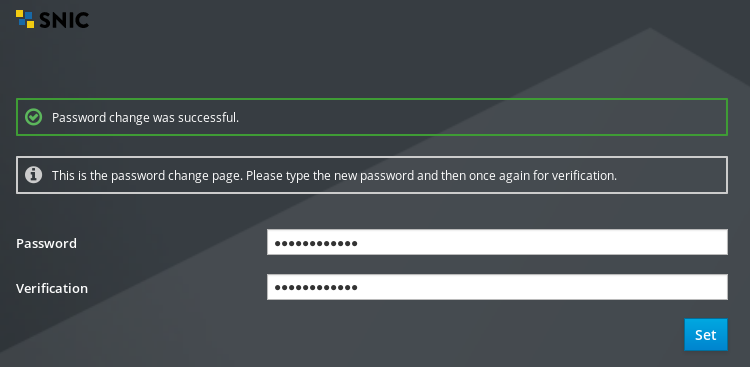Username and password¶
Username/password authentication can be used by the HTTP/WebDAV protocol. While passwords are easy to use due to security concerns it's not suitable for use in automated/scripted use cases.
This section describes how to find your Swestore username and set your password.
Find username¶
-
First, open a new web browser tab/window and log in to the SUPR portal at https://supr.naiss.se/
-
Click Accounts in the left hand menu to show the Accounts page.
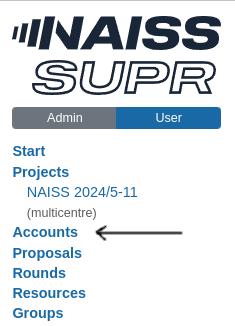
- Note your Username for the dCache Resource in the Swestore Centre.
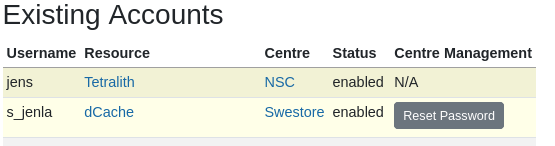
Set password¶
-
To initiate the password change/reset process, click Reset Password
-
You should now be at the Swestore password change portal. Click on the Continue button.
-
If requested, log in to the SUPR portal.
-
You are now presented with the Prove Your Identity to Swestore page.
-
Click Prove My Identity to Swestore
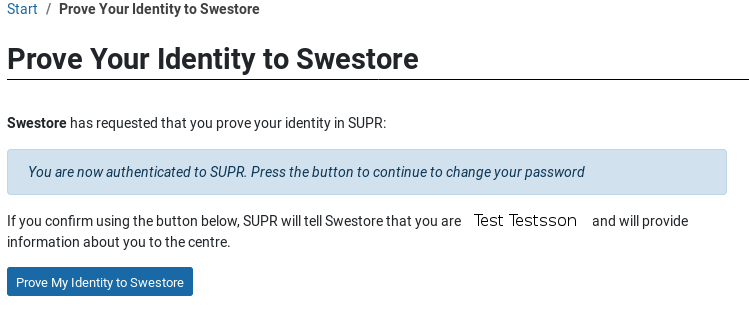
-
You are now redirected back to the Swestore password change page again.
-
Choose a new password unique to Swestore.
- NEVER use the same password for multiple resources! In particular the SUPR password and and Swestore password should be different.
- The password should be at least 8 characters long.
- It's better to use a long password that you are comfortable typing than a short password with lots of weird special characters that you get wrong.
- Enter the new password in the Password and Verification text entry boxes and click Set.
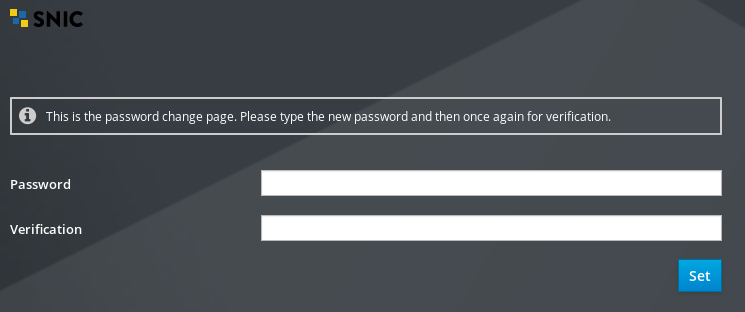
- The page will reload and display if the password change was successful
or not.
- If the text Password change was successful is displayed you have completed the password change procedure, close the web browser tab/window.
- If an error message is displayed, note if there is any specific complaints (ie. password length), correct and retry.